When coding with Pine Script™, you often need space to both see your code and the chart where it runs. The default Pine Editor is displayed under the chart, which, depending on your screen, might not be too convenient — making viewing your work awkward. For this reason, and because of your feedback, we developed the better detach mode.
The original version of this mode lacked a number of important features that could only be replicated with the in-place editor. For a while now, we’ve been adding these features and we’re ready to present these features to you — ready for use.
In the past, the detached editor could open and save existing scripts, but it couldn’t interact with the chart in any way. Now, whenever you open the detached tab or window from a chart, it maintains a link to that chart, allowing you to add and update scripts from the detached page.
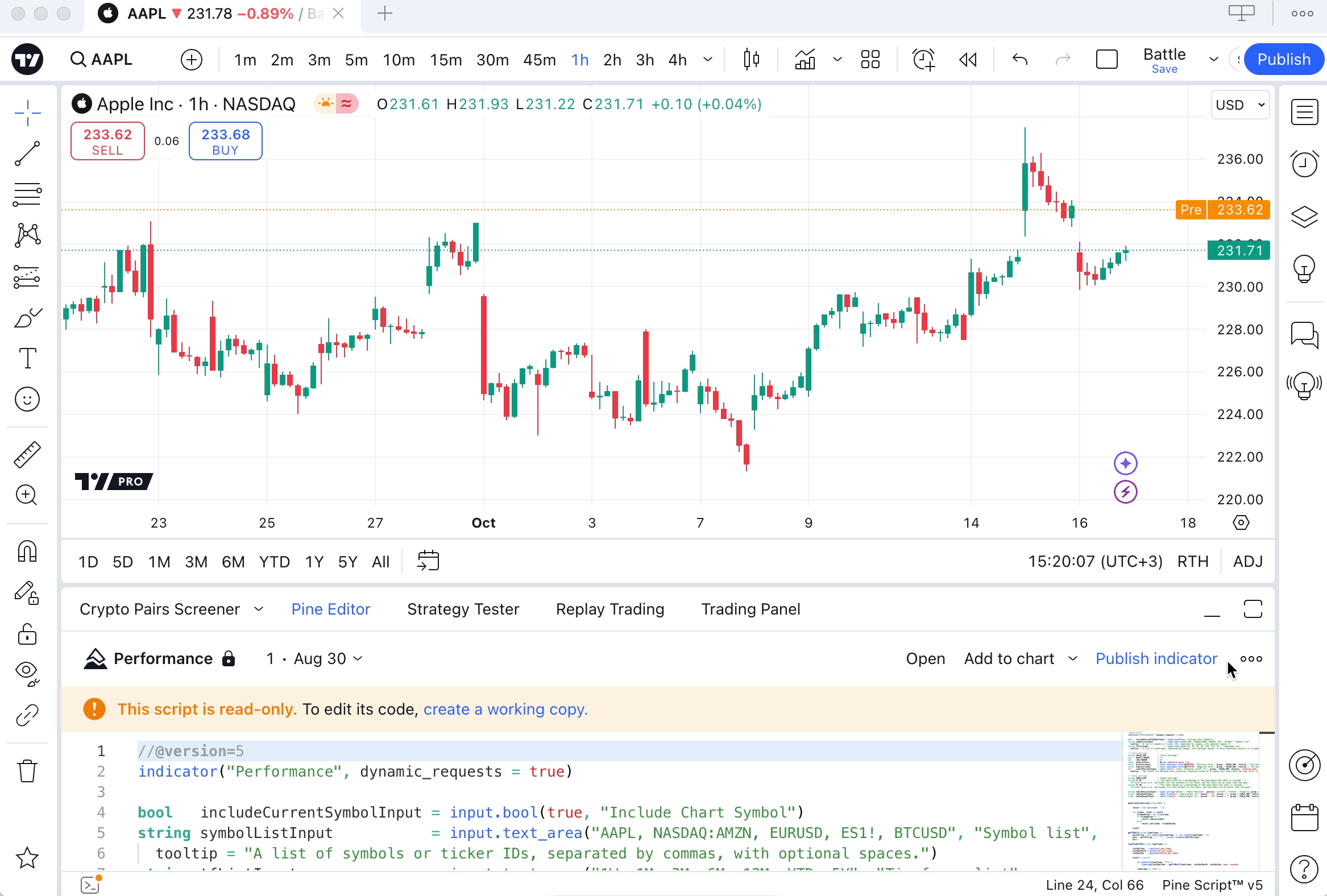
The status of the link can be found in the status line in the bottom right corner of the editor. Hovering over it further explains what it means, and what can be done to restore the link if that is possible.

The version of the script open in the detached editor is highlighted by a special symbol on the chart.

You can also use the full Pine Logs functionality in the detached editor, provided the editor is tied to a chart and the script is added to that chart. Simply click on the “Pine Logs…” button in the More menu to open the panel.

The Pine Logs menu will be populated with logs, provided that the script you are working with uses them. With the logs available in the detached editor, you can use the sidebar on the chart page for anything else, for example to analyze the indicator’s values in the Data Window.
Learn more about the Pine Logs functionality in our Help Center, where you can check out the details.

To stay up to date on new Pine Script™ features, keep an eye on the User Manual’s Release notes. The PineCoders account also broadcasts updates from its Squawk Box on Telegram, its X (Twitter) account, and from the Pine Script™ Q&A public chat on TradingView.
We hope you like the improvements we’ve made to the detached Pine Editor, and please do keep sending us your feedback and suggestions so we can make the platform the best it can be. We build TradingView for you, and we’re always keen to hear your thoughts.
Team TradingView
